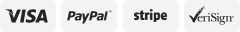-40%
7 in Atatat Digital Photo Frame with 1280x800 IPS Screen white 1080P video
$ 26.39
- Description
- Size Guide
Description
Visible screen diagonal7" / 18 cm
Product Description
Slide-show Mode
The digital photo frame has a variety of slide show modes. You can play your photos via sequence or random. You can also choose transition effects and time.
Adjustable Brightness
The brightness of the screen can be adjusted as required. Even in dim light, our digital picture frame can provide you with bright and clear pictures.
Image Preview
With image preview function, you can find the picture you want right away and start playback from it without scrolling through all of photos, which can save a lot of time.
Background Music
This digital frame has a function of playing background music. You can download your favorite music to the SD card and play it while playing the photos, which creative a more joyful and harmonious atmosphere.
Remote Control
The digital frame comes with a remote control, so you can hang the digital frame on the wall as you wish.
Customize Settings
More Interesting Features: Alarm clock, time, calendar, auto power on/off and 360 degree rotation, Languages etc, are waiting for you to explore.
Quick Operation Guide
Easy to Use
1. Please tear off the protective film of the photo frame with a green sticker.
2. Please connect the power supply with the adapter in the package.
3. Please insert the SD card or USB drive which already contains your photo. (SD card and USB Drive not included)
4. The frame is working now.
Tips for Using
1. How to set the date and time
▶ Select "Setup" - "Time" - to set your time and date
2. How to set random play
▶ Select "Setup" - "Photo repeat" - to choose "Random"
3. How to set Photo Size
▶ Select "Setup" - "Photo rate" - to choose "Original Size"
Frequently Asked Questions
1. Why does my photo frame screen have a green sticker?
Answer: It is a film used to protect the photo frame from scratching in shipping. Please use this green sticker to tear off the film.
2. Why can't my SD card be recognized?
Answer: Please choose 8-128GB, Class 10 SD card (SD card not included). Please make sure the photo frame has been turned on first, then insert card.
3. Why is my photo distorted?
Answer: Please set the photo size to the “original size” in the “Setup”.
4. How to preview photos
Answer: For image preview, there are two ways: ① Click the menu button on the back of the photo frame while the photo frame is playing. ② When the photo frame is playing, please click EXIT on the remote control.
5. How to delete photos
Answer: Click the “EXIT” button on the remote control, then choose "SD" in the frame - "ENTER" - "File" - "Enter" - select the photo you want to delete - click "SETUP" to delete